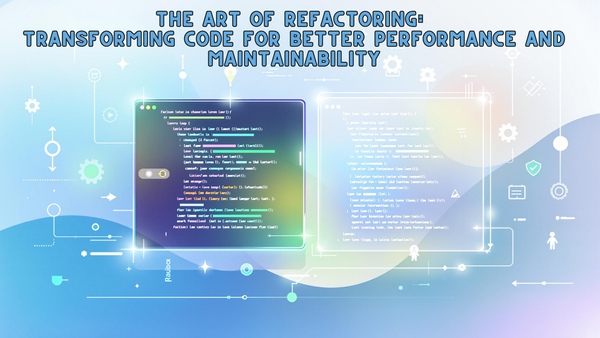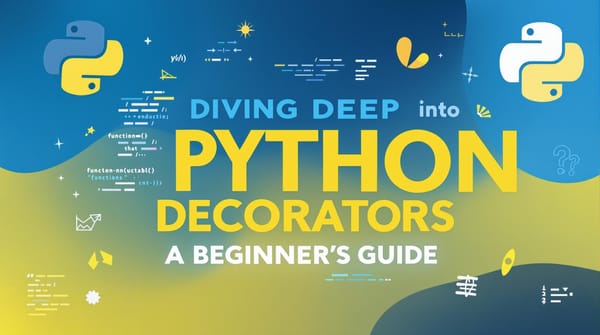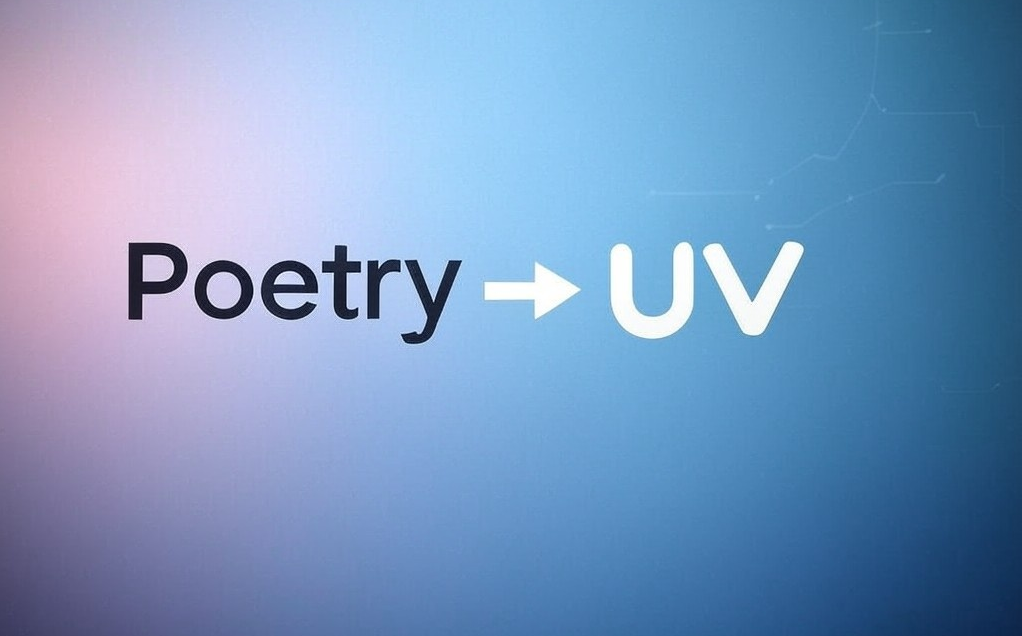Tailscale: I see what I have been missing

If you aren't using Tailscale, you are missing out. I'll admit, I heard people talk about it but never really understood the point until recently. Now, I'm convinced it's one of the most useful tools I've discovered in years.
What is Tailscale
Simply put, it's a mesh VPN service. It creates a secure network between your devices, no matter where they are. Think of it as creating your own private internet, just for you. This allows you to securely communicate with your other devices on a private network. But why do you need that? Let's dive into some examples:
Homelab
I recently built a powerful home lab around a desktop PC (14900k, 192GB RAM, RTX 4090). I wanted to run websites, databases, and local machine learning/LLMs without the ongoing costs of cloud services. Tailscale was the perfect solution. I can now access these services from anywhere as if I were on my home network. I can SSH into my server, use web interfaces for applications like Grafana or Portainer, and even use remote desktop—all securely encrypted. This is invaluable for development, testing, and accessing resources I wouldn't want exposed directly to the internet. I used to accomplish this by using Cloudflare tunnels, however, as stated previously this allows anyone to access them. I now have a Caddy server running which handles my SSL certs and directing traffic to my services since its a reverse proxy.
Remote Access to Devices
Beyond my home lab, Tailscale lets me connect to my home network while traveling. Need a file from my home NAS? No problem. Want to check on my security cameras? Easy. Tailscale makes it feel like I'm always home, regardless of location. This is a game-changer for remote work and personal convenience. I wanted remote desktop access to my desktop from anywhere in the world. Using Microsofts remote desktop setting and their "Windows App" on my macbook I can use my desktops Tailnet ip address to remote into my desktop from anywhere in the world over my own network.
Exit Nodes: Browsing the Internet Securely from Anywhere
One of Tailscale's most powerful features is the ability to configure exit nodes. An exit node is a device on your Tailnet that acts as a gateway to the wider internet. When you configure a device as an exit node, all internet traffic from other devices on your Tailnet can be routed through it. This has several significant benefits:
- Enhanced Privacy on Public Wi-Fi: When you're using public Wi-Fi at a coffee shop, airport, or hotel, your internet traffic is vulnerable to eavesdropping. By using a Tailscale exit node at your home, you effectively create a secure tunnel back to your home internet connection. All your internet traffic is encrypted between your device and your home network, protecting your data from prying eyes on the public Wi-Fi. This means even if the coffee shop's network is compromised, your data remains safe.
- Circumventing Geo-Restrictions: Some websites or services restrict access based on your geographic location. By using an exit node in a different location (for example, your home in the US while you're traveling in Europe), you can appear to be browsing from your home country, bypassing these restrictions.
- Bypassing Censorship: In some countries, internet access is heavily censored. By using an exit node in a country with less restrictive internet policies, you can bypass censorship and access blocked content.
The Technical Side:
Tailscale is built on top of WireGuard, a modern and incredibly fast VPN protocol. This gives it excellent performance and strong security. But what makes it truly shine are its clever features:
- MagicDNS: Tailscale automatically assigns human-readable DNS names to your devices. Instead of remembering IP addresses, you can access your devices by names like
my-desktop.tailscale.ts.netorhome-server.tailscale.ts.net. This is incredibly useful, especially with dynamic IP addresses. - Subnet Routing: This is a powerful feature that allows you to access devices on your local network even if they aren't running Tailscale. For example, if you have a printer or a smart TV on your home network, you can access it through your Tailscale connection.
- ACLs (Access Control Lists): For more granular control, Tailscale offers ACLs. These allow you to define which devices can communicate with each other on your "Tailnet" (your private Tailscale network). This is great for security and for segmenting your network.
- Ephemeral Nodes (Taildrop): This feature allows you to quickly and securely share files between devices, even if they're not always online. It's perfect for quickly sending a file to a friend or colleague.
Conclusion:
Tailscale has completely changed the way I think about networking. It's incredibly easy to use, secure, and opens up a world of possibilities for remote access, network management, and secure file sharing. Whether you're a home lab enthusiast, a remote worker, or just someone who wants to simplify their network, I highly recommend giving Tailscale a try. You won't be disappointed.